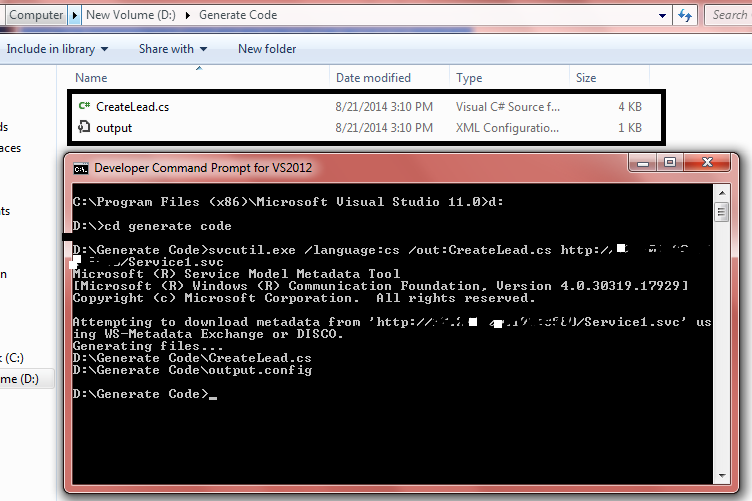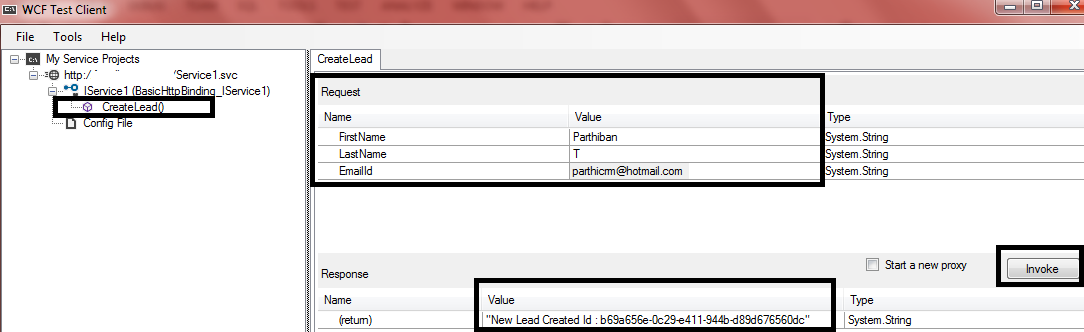Hi ,
in my previous post I have explained how to interact WCF Services with Microsoft Dynamics CRM.
In this post I would like to explain how to invoke the Wcf services with CRM service using plugin c#.
• For calling external wcf services within our crm service, we can generate WCF Client Class similar to our early bound class generation.
Goto Visual Studio Tools –> Developer Command
• Use Svcutil.exe and map to the desired location where your client code has to get generated.
Type the following command : svcutil.exe followed by language type , Early Bound class Name.cs , Hosted Url of your WCF Application
svcutil.exe /language:cs /out:CreateLead.cs http://****:8081/Service1.svc
Add the generated CreateLead.cs class in your application and the namespace reference in your plugin class file
using System;
using System.Collections.Generic;
using System.Linq;
using System.Text;
using System.Threading.Tasks;
using Microsoft.Xrm.Sdk;
using Microsoft.Xrm.Sdk.Query;
using System.Net;
using System.ServiceModel;
using CreateLead; // Generated WCF Class
namespace Crm_Plugin
{
public class WCF_Integration : IPlugin
{
public void Execute(IServiceProvider serviceProvider)
{
//Extract the tracing service for use in debugging sandboxed plug-ins.
ITracingService tracingService =
(ITracingService)serviceProvider.GetService(typeof(ITracingService));
//<snippetFollowupPlugin1>
// Obtain the execution context from the service provider.
IPluginExecutionContext context = (IPluginExecutionContext)
serviceProvider.GetService(typeof(IPluginExecutionContext));
//</snippetFollowupPlugin1>
//<snippetFollowupPlugin2>
// The InputParameters collection contains all the data passed in the message request.
if (context.InputParameters.Contains("Target") && context.InputParameters["Target"] is Entity)
{
// Obtain the target entity from the input parameters.
Entity entity = (Entity)context.InputParameters["Target"];
// Invoke WCF SERVICE
BasicHttpBinding myBinding = new BasicHttpBinding();
myBinding.Name = "BasicHttpBinding_IService1";
myBinding.Security.Mode = BasicHttpSecurityMode.None;
myBinding.Security.Transport.ClientCredentialType = HttpClientCredentialType.None;
myBinding.Security.Transport.ProxyCredentialType = HttpProxyCredentialType.None;
myBinding.Security.Message.ClientCredentialType = BasicHttpMessageCredentialType.UserName;
EndpointAddress endPointAddress = new EndpointAddress("http://******:8080/Service1.svc");
ChannelFactory<IService1> SerFactor = new ChannelFactory<IService1>(myBinding, endPointAddress);
IService1 chanl = SerFactor.CreateChannel();
// Passing Parameter to the Wcf Class CreateLead
string Result =chanl.CreateLead(entity.GetAttributeValue<string>("firstname").ToString(), entity.GetAttributeValue<string>("lastname").ToString(), entity.GetAttributeValue<string>("emailaddress1").ToString());
SerFactor.Close();
}
}
}
}
* Note ,
i have registered my plugin in pre create Contact Entity .
Passing [ First Name , Last Name , Email Address ] 3 parameters to out CreateLead WCF Method .